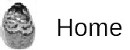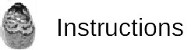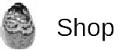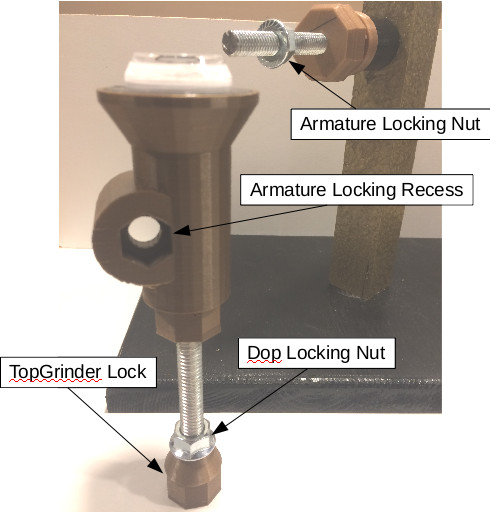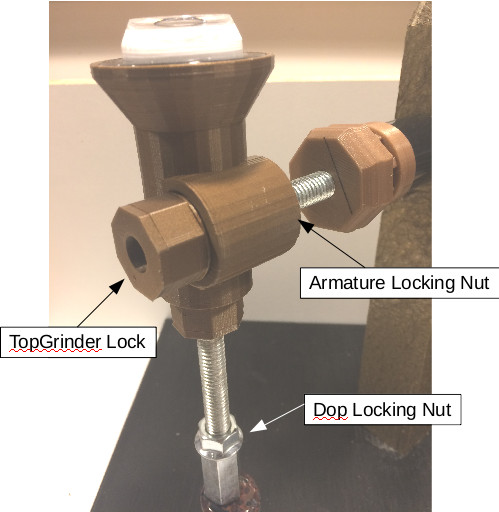Instructions - Using the TopGrinder
|
About the TopGrinder
The TopGrinder attaches to the Armature to form a 90° angle to the lapidary grinding surface. The dopped object attaches to the TopGrinder, allowing the top of the object to be flattened.
Attaching the TopGrinder to the Armature
|
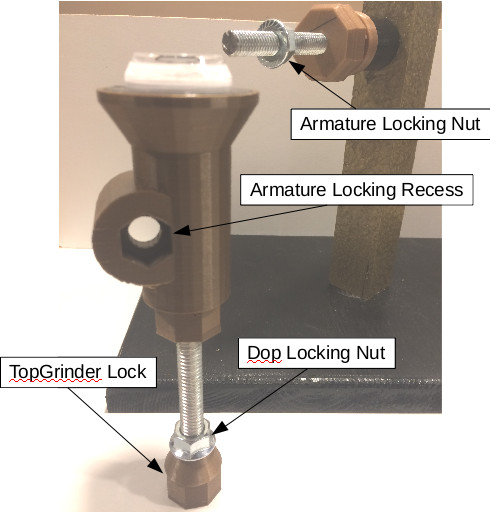
| |
|
- Remove the Armature Locking Nut
- Rethread the Armature Locking Nut about 1.5" onto the Armature with the hex face facing out
- Remove the TopGrinder lock from the end of the TopGrinder
- Slide the TopGrinder hex side of the Armature Locking Recess onto the Armature Locking Nut
- Firmly hand tighten the TopGrinder Lock into the conical side of the Armature Locking Recess
|
Using the TopGrinder
|
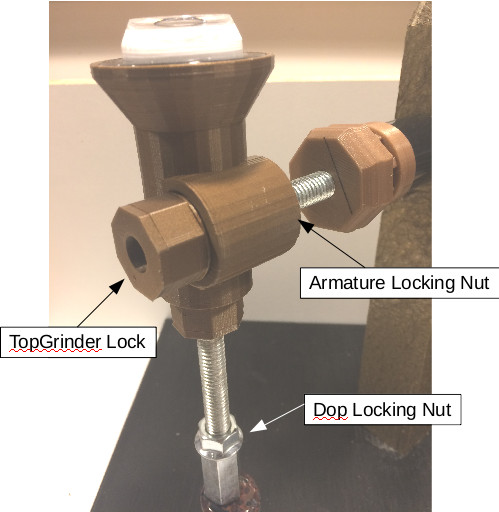
|
|
- Attach the dopped object to the TopGrinder
- Tighten the TopGrinder Dop Locking Nut using wrenches
- Adjust the LapDancer Armature height so the TopGrinder bubble level indicates the part is flat
- Begin the grind, holding the TopGrinder firmly; it can still be forced off level while grinding
- Repeat grinding the top of the object from initial grind to polish
|